DIY - 智能小車:PIC16F877A 的 CCS C 語言編譯器安裝 (八):
使用 CCS (Custom Computer Services) 公司 的 C 語言編譯器(C Compiler)了,便要安裝在電腦上,在 CCS 官方網站可以下載最新 DEMO 版,現在的 CCS C 語言編譯器是 4.140 版本,下載成功便可以安裝,由於是使用 MPLAB IDE 開發平台,所以先安裝 MPLAB (8.88版本) 再裝 CCS C Compiler 語言編譯器。
 |
| ▲ CCS C Compiler 下載 |
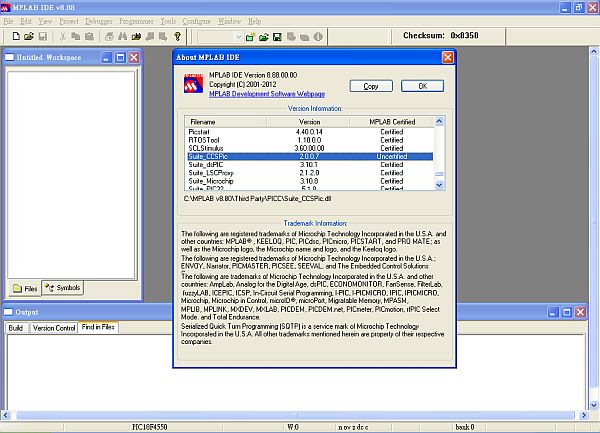 |
| ▲ MPLAB v8.88 → Help → About → Suite_CCSPic |
首先下載最新版 CCS C 檔,解壓後便可以安裝。
開始安裝 CCS C Compiler (現在最新版 4.140版本)。
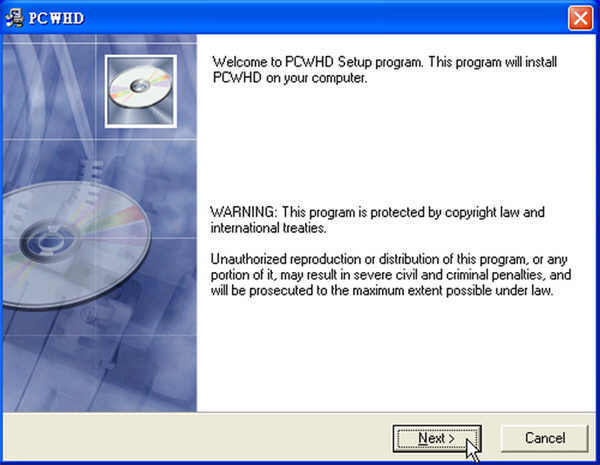 |
| ▲ 雙擊 pcwhdupd → Next |
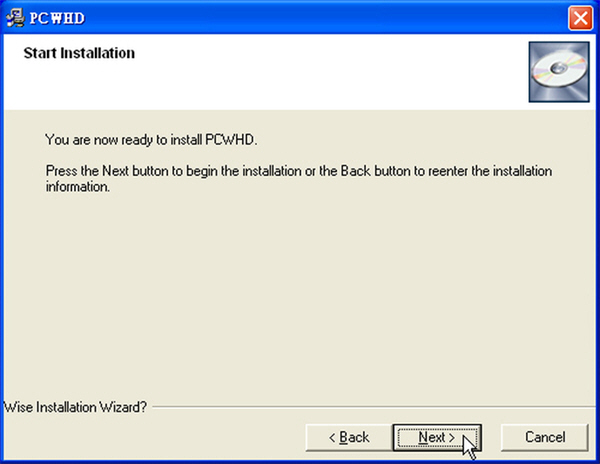 |
| ▲ 開始安裝 CCS C Compiler → Next |
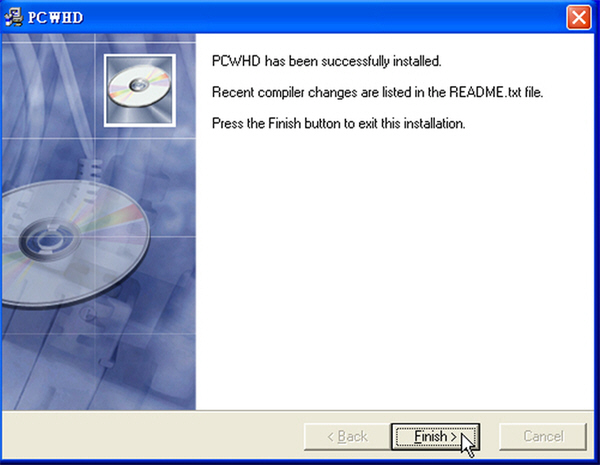 |
| ▲ 完成安裝 CCS C Compiler → Finish |
下載最新版 CCS MPLAB IDE Plug-in 檔 (現在最新版 2.0.0.13版本)
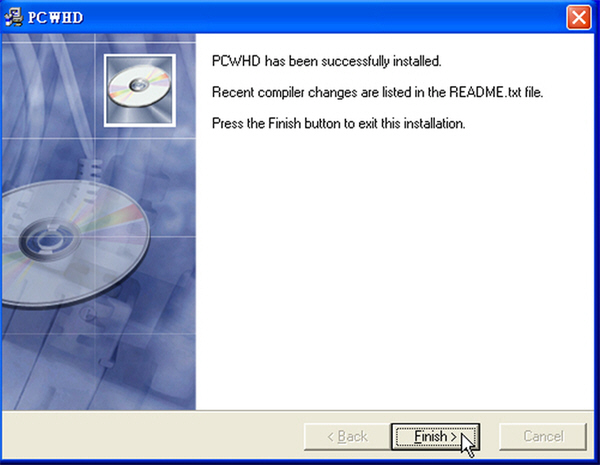 |
| ▲ 雙擊 setup_mplab_plugin → Next |
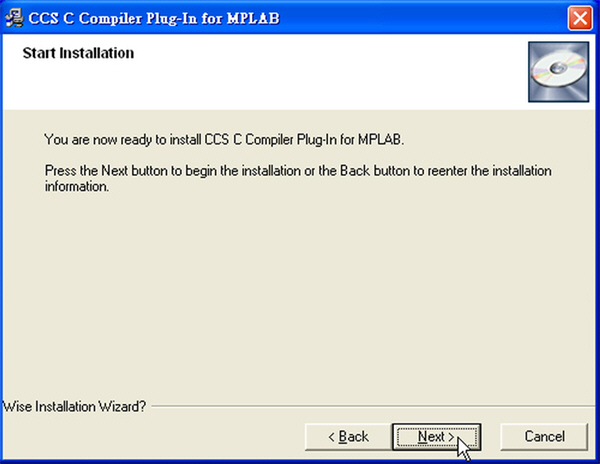 |
| ▲ 開始安裝 CCS C Compiler Plug-In for MPLAB → Next |
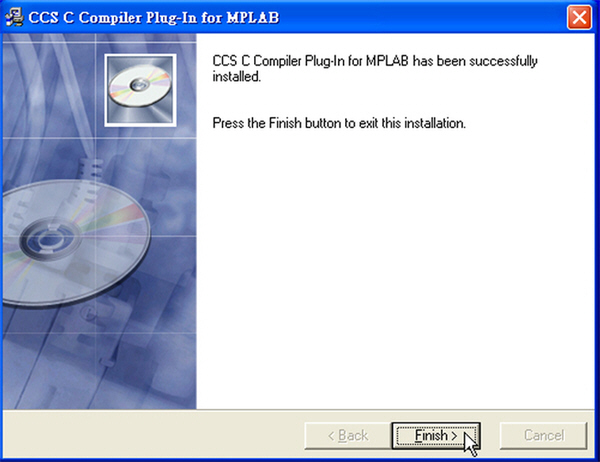 |
| ▲ 完成安裝 CCS C Compiler Plug-In for MPLAB → Finish |
在 MPLAB IDE 的開發介面,然後再在 Project → Project Wizard 裡面的選擇 CCS C Compiler for PIC10/12/14/16/18/24/diPIC30/diPIC32,Location 選擇 CCS C Compiler 編譯器安裝的路徑 (C:\xxxx\Ccsc.exe),Toolsuite Content 的 CCS C Compiler (ccsc.exe) 便會 χ 消失,便可以使用 CCS C Compiler 編譯器了。
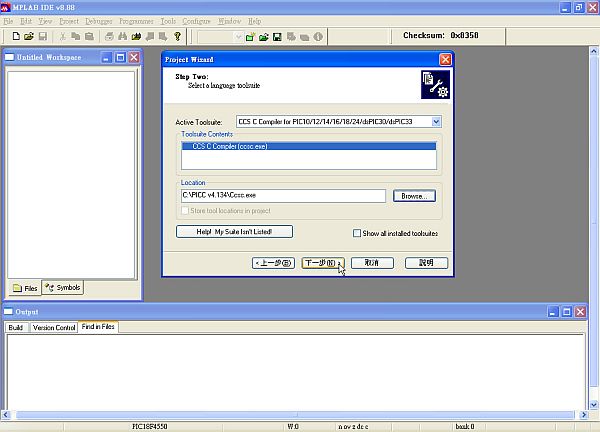 |
| ▲ 在 MPLAB 下使用 CCS C Compiler |
相關網頁:

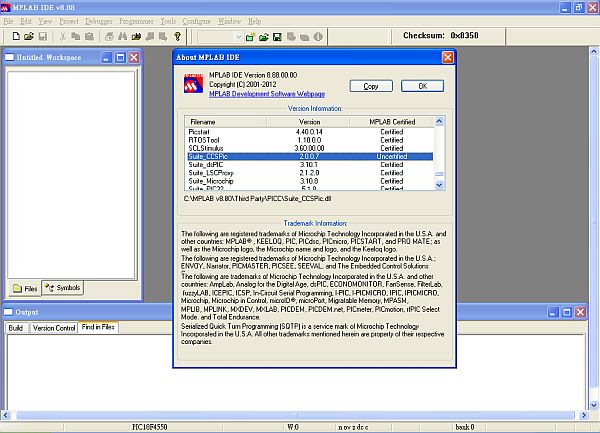
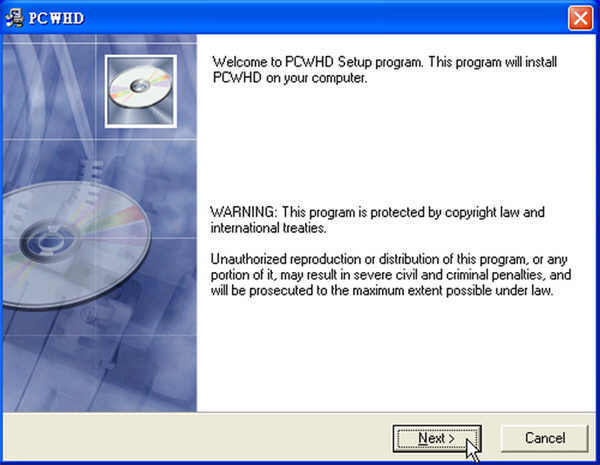
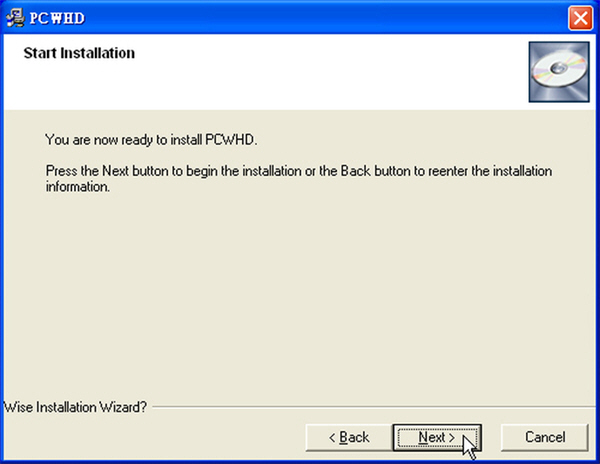
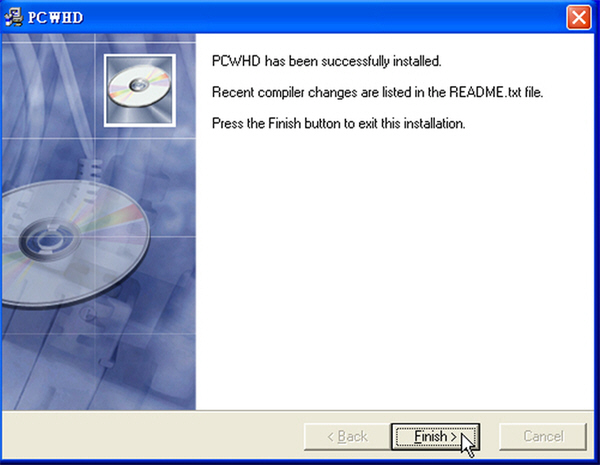
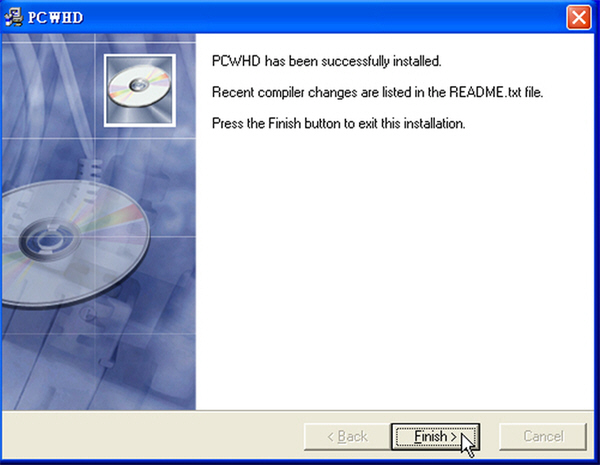
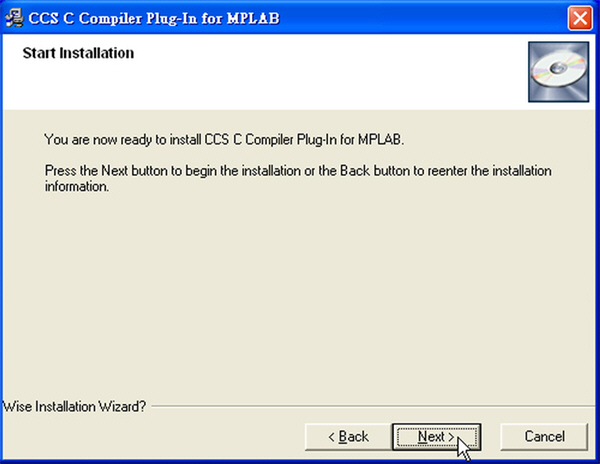
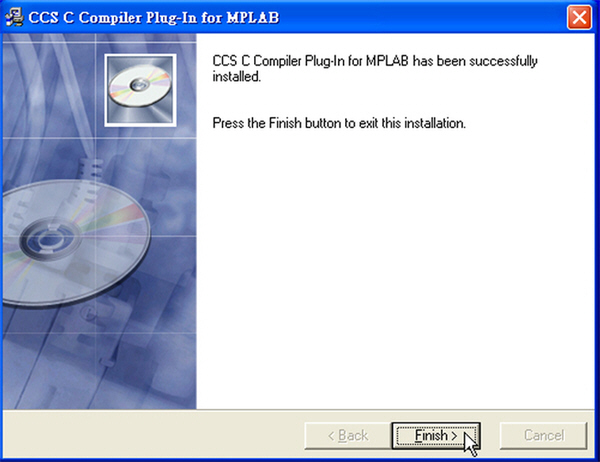
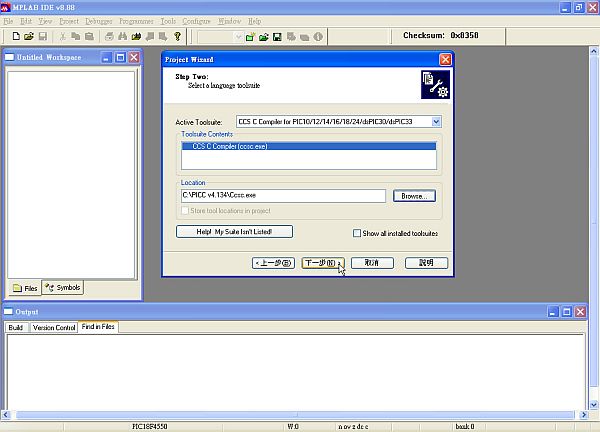
沒有留言:
張貼留言